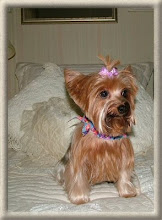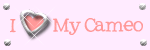And here is a close-up view.
For the ovals, I used my Spellbinders Petite Ovals SM and at the base of the ovals I used one of my new Anna Griffin embossing folders. The pretty flowers were cut using my Silhouette Cameo and a free flower file by "Doris the Crafter" at the UK Scrapper's site. You can download her free flower file here at the UK Scrappers site....BUT you have to be a registered member for one month if I remember correctly! The "greenery" was all done using Memory Box dies and the butterflies are my design that I gave away back in October and if you did not get the free file, you can go here and scroll down to go to the free download! The tiny butterflies were from a Martha Stewart punch.....I punched them twice, the top layer was punched using pink vellum and then I used some liquid pearls on the body. The "happy birthday" was done by me in the Silhouette software using the "Black Jack" font and then cut with my Cameo and then I used VersaMark Watermark and clear embossing powder which I heat set...did this three times! Almost forgot to mention that I used my "Clear Wink of Stella" on the vellum butterfly wings and on some of the greenery.
Here is a photo of the inside of the card.
My DH chose the wording on the inside....and hey it is his sister...LOL Of course, she thought it was funny! I actually did the border for the inside using my Silhouette Studio software and scans of the images...I made that entire section a "print and cut" and then added some liquid pearls to the inside of the flowers! The font I used is "2 Peas Mr. Giggles".
Now for the fun part............my "signature label"! I decided to make one special for this card, so I found the image (coloring book image on Google) and colored it to match the card in Photoshop and then took it into my Studio software and made me a "print and cut"....this was so much fun and it looks so cute and original!!
And not last, but not least......I had to make a pretty box to place it in. This was a box file that I made years ago using my Pazzles Inspiration software. I used some craft cord around the oval and cut some pretty corners with a Cuttlebug corner die...added a bow and some bling and here it is!
For those of you that never visit the Splitcoast Stampers site, please go by and check it out. I've found that when I do the "challenges" it inspires me to create new card designs and this one was so much fun!
Thank you so much for stopping by and I would love it if you would leave a comment about my creation.....now get busy and create something!!!
Supplies List
Papers: Recollections "Ivory" 110 lb., Wausau "Bright White" 65 lb., Vellum
Ink: Tsukineko "VersaMark Watermark" and Stamp-n-Stuff "Detail Clear Transparent" embossing powder for the sentiment
Tools: Silhouette "Cameo", Pazzles "Inspiration Creative Cutter", Sizzix "Big Shot", Ranger "Heat It"
Accessories: Offray "Pink Bow", Jolee's Boutique "Dual Tone Prizm Spinel", Needloft "Craft Cord", Recollections "Pearls", "Tender Leaves", "Small Olive Branch" and foliage portion of "Fabulous Phlox" Memory Box Dies, Spellbinders "Petite Oval SM", Cuttlebug "Corners", "Clear" Wink of Stella Brush Tip Marker, "White Opal" Liquid Pearls, Anna Griffin "Francesco Lace" embossing folder