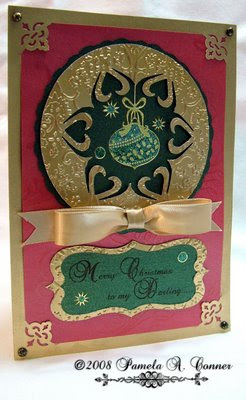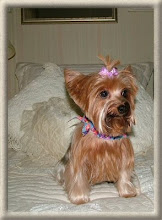Prior to getting sick, I was working on my projects for the Pazzles Design Team and got them finished right about the same time I got sick (on the 17th) and I’ve not done anything since then until this evening. I just made this card for the Splitcoast “Ways to Use It”, WT194 – “Giving Thanks”. My youngest son is the best son on the face of the Earth and I decided to dedicate this challenge to him!

Unfortunately, my photography skills were not good enough to pick up the “shimmer” of the papers I used for this card! The lacy “Thanks/Thank You” overlay was designed by me in my Pazzles Inspiration Studio software and then cut by my Pazzles (digital cutter). For the overlay, I used the following fonts: Present Script, Ballroom Tango Regular, Brody, Bean Sprout DNA, Hobo Std. and Lauren Script. Have I mentioned that “I love my Pazzles”? There are just no limits to what you can create and cut with it! I did the text using Photoshop CS3 using the "Freehand591 BT" font and then printed it using my Canon Pixma 530 inkjet printer.
Finished Card Size: A7/5"x7"
Supplies
Papers: GA Pacific White CS (card base), “White Gold” Creative Collection Metallic
CS by Wausau & Target Blue Shimmer Finish CS
Tools: Pazzles Inspiration, Cuttlebug
Accessories: Long Rectangles Small & Long Scalloped Rectangles Small Nestabilities, The Robins Nest “Clear” Dew Drops