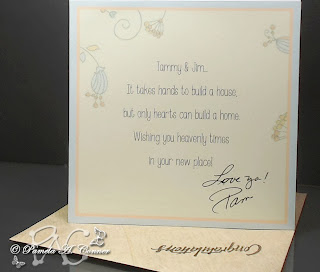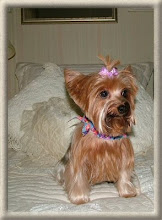you! First of all, a couple of weeks ago I was introduced to the Wink of Stella Brush Tip Markers and WOW...I love them!!! My introduction was from this video and blog post by Jennifer McGuire, which also got me to yearning for some Tim Holtz Distress Markers and Watercolor Paper! I went ahead and ordered a set (Clear, Silver and Black) of the Wink of Stella Brush Tip Markers from 7 Kids College Fund and had a blast with them when they arrived about ten days ago and I particularly LOVE the Clear one!!! By the way, 7 Kids is a great site to purchase from, their customer service is great and my order arrived quite quickly! Then this past Saturday I stopped by my local Joann's, armed with one of their 50% off coupons, plus a Michaels 40% coupon and guess what? They had the Tim Holtz Distress Marker Sets (5 per set) on 40% off, so I picked up a couple of sets...love them. They coordinate with the Distress Ink pads. Don't have the watercolor paper yet, but it's on my list...LOL
Now for the other thing I've been into.....there is a site online called all-free-downloads.com and you can download some really cool vector images and after looking through them, my imagination started running wild with ideas for using them on cards. A dear online friend of mine and her husband just purchased a new home and I wanted to send them a "congrats" card...so when I saw this image, my card started coming together! The images at their site are .eps format, so I took it into Photoshop and copied it to a new image and saved it as a JPG. Here are some photos of what I came up with.
Close-up of the little bird.
And an inside view! I used the "KG Somebody the I used to Know" font.
Please excuse my photography skills but I think you can get the idea! What is so cool is that you can make a really fantastic card just using the vector images you can download. Everything on this card is done using my Canon Printer and the "print and cut" technique on my Silhouette "Cameo". I went into my software and traced the little bird's body so that I could prop her up on pop dots and the only other thing I added, which you can't really see in my photos is that I used the Clear Wink of Stella Brush to add some glitter, plus I created the text on the card front using my Silhouette software and the "2 Peas Mr. Giggles" font and cut it with my Cameo and then added some more of the Wink of Stella Clear to give it so much glimmer! Also I did emphasize the eye on the little bird with my Black Wink of Stella Brush Tip marker. My friend loved it!
The other great thing about the vector images you can download is that you after you take them into Photoshop or Photoshop Elements and make them JPGS, you can import them as patterns into your cutter software. When you look through all of the vector images you will be amazed at what you can choose from! Go check it out! I've made another card using one of their images, but I cannot post it until the end of the week............so hurry back and I will see ya then!
Finished Card Size: 5.5"x5.5" Square
Supply List
Papers: Bazzill "Smooth White" and Bazzill
Tools: Silhouette "Cameo"
Accessories: ZIG "Clear Wink of Stella Brush" and "Black Wink of Stella Brush" (bird's eye)