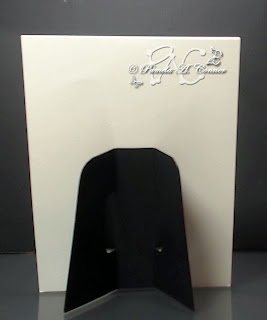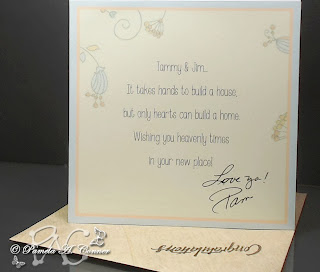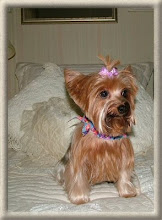Hello everyone! I hope all of you had a wonderful Thanksgiving filled with love and family! My youngest son, daughter-in-law and two grandsons came for Thanksgiving and we had a wonderful time. I told my DH after they left that it sounded like a morgue in here...lol They left a week ago today but it seems like it's been a month!
Well, to "drown my sorrow" I've been heavy-duty crafting or maybe I should say "playing". Right before they got here I had purchased some Dreamweave's Embossing Paste so this week I've been playing with it and I'm in love!!! I went to Joann's and got me some Dritz "Clear Template Plastic" and proceeded to cut me some stencils to use with the embossing paste. I cut them using my Sizzix eClips and I learned you really have to make sure that the plastic is well adhered to your mat............I used some blue painters tape to hold the template plastic down and it worked great. I set my blade at 4, used the "stencil" setting and did a double-cut.
Here is a couple of photos showing some of what I did while "playing".
The two "white" stencils that I cut were actually cut from poster board that I purchased from Walmart and it worked great. However, if it's a stencil that you might be using over and over, you will want to use the plastic template. Since the poster board is actually kind of coated, I was able to clean off the embossing paste with a baby wipe....you just need to make sure that you clean it right away!
I used some mica mixed in with the paste in on the bottom half of the red and white chevron panel as well as some glitter. For the "snow flakes" I used a little flower soft, but should have added it a little sooner. For the "frame" on the tag I added some Martha Stewart "Smoky Quartz" glitter right away. Here is a close-up of the items I made using the stencils.
Ok, now for the free files. I actually designed the "Chevron" and "Frame" stencils and if you would like them, there are links below to the download. The formats I've included are SVG, Studio, MTC, eCAL (scut3), as well as aJpeg. Enjoy!
Well y'all............I've got to quit playing and start making some more Christmas cards, so I'm going to get off here and get busy! Thanks for stopping by and hurry back!!!