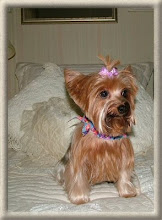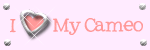If y'all have not visited Christina's YouTube channel, you need too, so here is a link!!! Trust me, you will learn so much by watching her videos! I had come across one of her cards while surfing on Pinterest (which I do way more than I should) where she cut her Spellbinders ovals in half for her card design and I had just recently bought a new set of Spellbinders Ovals, so I decided to have a go at it as a design for a birthday card for a really dear friend that I have made online. I have to tell you, by the time I found out her birthday was on the 26th of January, I knew there was no way that I could design and create a card for her in time..............so I told her she "would be celebrating her birthday late this year"!!! At any rate, here is the card that I made for her (I mailed it last week and she should be receiving it today).
I designed the "Birthday Wishes" using the "Corinthia" font and cut it using my new "Pazzles Inspiration Vue". I want to point out that for the sentiment, I used Recollections 110 lb. cardstock and my "Vue" cut it like it was butter! I also designed the lattice frame by first cutting the "stitched" rectangle die by My Favorite Things . I designed the lattice mat to be the same size as my die and when I cut it using my Cameo, I only cut the outer edge to start with. Then I removed the rectangle from my cutting mat while it was still in my machine and replaced it with my die cut and made sure that it was securely adhered to my mat and then I cut the lattice part....I love that look! There are four layers of the ovals from my die set, Spellbinders "Elegant Ovals" (S4-425) and I cut all of them in half and then layered them. I used my Martha Stewart "Hydrangea" punch for the tiny flowers, colored the center of them with my Copic "Blush" (R20) marker and added a tiny pearl. I also used two tiny pink pearls to dot my "i's" on the "Birthday Wishes" and of course, I just had to use some "Clear" Wink of Stella on my sentment. Here is a close-up!
For the inside of the card, I was going to place a "corner" in each of the top corners using one of Bird's "Doily Corners" (you can find the free cut files here at Bird's site) that has a lattice in it to match the theme on my card front, but got to thinking how cool it would be to just cut directly to that panel and use the same "stitched" die rectangle. So I removed the outer frame as well as the first very tiny lattice row from Bird's design and I guess you could say that I "inlaid" the corners! I also used some of my microfine glitter on the top corners of the pink layer beneath the cream layer so that the corners would be glittery and would match the "glittered" border that I used at the bottom. Gosh, I hope I am making sense...LOL!!! The text is computer generated using the "Corinthia" font, which is becoming one of my favorites! I made my "enamel" dots for each corner using the same pink cardstock.
Here are a couple of close-ups of the inside of the card.
For my "signature" label on the back, I used another Spellbinders die.
I cut my envelope using a Lori Whitlock cutting file...you can find it here and it includes a "liner", which I think makes the envelope look so elegant!!!
Once again, thank y'all so much for visiting my blog and please don't forget to leave your comments below....I SO enjoy reading them!!! Hurry back!
Finished Card Size: A2 (4.25"x5.5")
Supplies List
Papers: Recollections 110 lb. Ivory (card base), Recollections 65 lb. cardstock. Recollections "Garden Florals" Paper Pad (envelope flap)
Ink: Ink: Tsukineko "VersaMarkWatermark"
Tools: Pazzles "Inspiration Vue", Silhouette "Cameo", "Milwaukee" Heat Gun
Accessories: "Clear" Wink of Stella Brush Tip Marker, Suze Weinberg "Ultra Thick Embossing Enamel", Recollections "Pearls", Martha Stewart "Hydrangea" Punch, My Favorite Things "Blueprints 13 Stitched Rectangle: die, Spellbinders "Elegant Ovals" (S4-425) & "Fancy Tags One" (S4-236), Copic Marker
Accessories: "Clear" Wink of Stella Brush Tip Marker, Suze Weinberg "Ultra Thick Embossing Enamel", Recollections "Pearls", Martha Stewart "Hydrangea" Punch, My Favorite Things "Blueprints 13 Stitched Rectangle: die, Spellbinders "Elegant Ovals" (S4-425) & "Fancy Tags One" (S4-236), Copic Marker