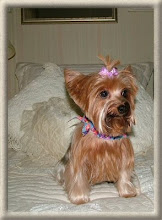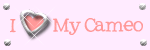I designed a "spool" to put these items on and then I decided I needed special boxes to store them in so that I could see, at a glance, what I have available and not have to go through tons of containers. The box I designed has an opening at the top.........I used a piece of acetate, but you could use anything that you can see through...like thin vellum or even a piece of a page protector! For the spools, I cut them out of poster board and glued two of them together........but you could cut them out of chipboard or cereal box depending on what media you can cut with your electronic cutter. Here are some photos of mine.
This photo shows the spools too.
Here is a close-up of it.
This is a photo of the four I've made for my craft room so far.....three are almost full and I made a forth one to have on hand for the future! This is my "cutting table" and behind the boxes is my Big Shot, under the cover my friend Tammy made for me to match my craft room theme of "black and white". Isn't it a gorgeous cover? As you can see I used those colors for my boxes too! Over to the left is my new trimmer, a "Fiskars ProCision", and so far I am loving it!
And here is where I decided to keep my boxes. This is actually my "electronic cutter station"...but the boxes fit perfectly on the wall behind my Cameo (Tammy also made the cover for my Cameo...love it) and as you can see, it is super easy to see what is in the boxes!!!
Now, while I have your attention, I want to talk to you about glue/adhesives. Since December I have almost exclusively been using a glue that is new to me and OMG...I'm in love. It is the ScrapFusion glue by Ivy Hollow and I have to say that it is my all-time favorite. I love the needle-nose applicator and I love everything about it. This is what I used to glue my boxes together and adhere the patterned panels. If you've never tried it, go by their site and check it out. I ordered the "Variety Pack", but if you just want to try one bottle, get the needle tip bottle...you won't regret it! I also want to add that I had an occasion to contact them and their customer service is very bit as good as their product!!!
PS. I forgot to mention that you need to use heavy cardstock for the boxes...........I used the Recollections 110 lb cardstock and it worked just great!!!

















_PAC.JPG)