I really need to stop playing and make a very special birthday card for a young lady that is turning 21 next week and I 'm going to do just that! Yesterday I started making a "butterfly background" using a Silhouette America butterfly file (you can purchase this cutting file for $.99 from the Silhouette America Store and the file name is: butterfly_C00147_23067) that I removed the antennae from and that lead me to design a "Butterfly Stencil & Overlay for an A2 Card". I cut the stencil on my Silhouette Cameo out of "quilter's plastic". I ordered mine online at Joann's (yrs. ago) because I was able to get 6 sheets (4 with grids and 2 plain) for $7.99, which is only $1.25 a sheet and the sheets are 12x18 inches so they go a long way. You can find them here! I also use those when I want to make my own cutting mats. I used a stencil brush and Tim Holtz "Forest Moss" Distress Ink to ink mine. I did one sheet and then cut two ovals out of it to use with my Spellbinders Beaded Oval die and I used embossing powder which I heat set to give mine more dimension! I did that three times. Here are the two I made that I will later on use on cards.
Sample 1
Sample 2
Here's what my cut stencil looks like:
I'm sorry that I cannot share the file with you, but since I used a paid for Silhouette America file to make the stencil, I'm not sure that I can give away the file. I just mainly wanted to show what can be done by making your own stencils with your digital cutting machines!
I would love to hear your comments about this technique!!!!
skip to main |
skip to sidebar
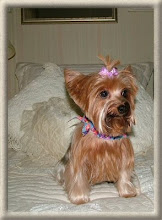

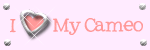
This is "Miss Dani"
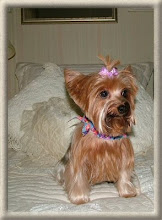
Just a bit about me...........

- Pam
- North FL
- Welcome to my little corner of the web! I'm so glad you stopped by for a visit. My name is Pam and I'm afraid that I have an incurable addiction.…it is paper crafting! Even though I’m addicted, I believe my craft is what keeps me going…I absolutely enjoy what I do!!! I'm a wife, a mother (two sons, one stepson and two stepdaughters, all grown), grandmother (three step granddaughters, one step grandson, all grown and two little grandsons, 10 and 7 yrs. old) and step Great-grandmother to six (three boys & three girls). Now one more important element in our family, is our adorable little Yorkie, Miss Dani......thus my alias of "YorkieMom". Thanks for dropping by….. enjoy your visit and by all means, please visit often!
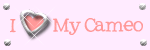
Total Pageviews
Followers
Popular Posts
-
Hey y'all, I know....I've not been here lately, BUT I have been very busy! I came across a thread at the Makes the Cut Forum and th...
-
Y'all, I am so excited! I received my Silhouette Cameo on Friday evening.....UPS always delivers out here last thing! Everything was i...
-
and decided I would keep posting my test cuts here at my blog so that I can direct those that ask me what I'm able with it can see for t...
-
for everyone that leaves a comment below! While I was in rehab after my open heart surgery for an aortic aneurysm, I had the nicest "...
-
Just recently Splitcoast Stampers had a Color Challenge called "Pink Pudding", using the Stampin' Up colors "Very Vanilla...
-
Well, not me! Had you going there for a minute, didn’t I? Seriously, my husband’s great niece is getting married on March 12th and I just fo...
-
During the past couple of years I have become very close friends with a very special lady named Tina (aka/silverst170)at the UK Scrappers s...
-
Isn't this little turkey the most adorable thing you've seen in ages?!!!! As you all know I have, and love, a Pazzles "Inspir...
-
Just recently my sister-in-law (the one that lost her husband and almost her own life in a horrible auto accident last year) asked me if I w...
-
My good friend Sue (better known in the crafting world as "HotPaws") celebrated her birthday last week and just happened to be at ...
Blogs That I Frequent
Blog Archive
Labels
- "Faux" Enamel Accents
- "MISTI"
- 3D Projects
- Anniversary
- Announcements
- Appreciation
- Awards
- Baby
- Birthday
- Boxes
- Cards
- Cards Received from Friends
- Christmas
- Congratulations
- Craft Robo
- Cuttlebug
- Digital Cutting
- Door Sign
- Easter
- Embossing
- Encouragement
- Envelopes
- Faux Metal
- Faux Suede
- Free Files
- Freebie Cutting File
- Friendship
- Gate Card
- Get Well Cards
- Graphtec "Craft Robo"
- Greetings
- Halloween
- Hello
- Homemade Fun Foam Stamp
- HotPaws Pen Tool
- Inlaid Die Technique
- Machine Stitching
- Mother's Day
- Nestabilities
- New Home
- Paper Flowers
- Paper Sculpting
- Pazzles "Inspiration Creative Cutter"
- Pazzles "Inspiration Pro Software"
- Pazzles "Inspiration Vue"
- Pazzles Design
- Pazzles Inspiration
- Pazzles; Inspiration Creative Cutter
- Photography
- Quickutz
- Reviews
- Scor-Pal
- SCS Challenges
- Signs
- Silhouette Cameo
- Spellbinders
- Stenciling
- Stickers
- Sympathy Cards
- Technique
- Tent Card
- Thank You
- Thanksgiving
- Thinking of You
- Valentines Card
- Vellum
- Vinyl
- Washi Tape
- Watercoloring
- Wedding
Powered by Blogger.


















5 comments:
Sounds wonderful and looks really great too. What settings did you use on your Cameo? Did you make a custom setting?
these are both lovely
I love the stencil. You give all of us so much inspiration. I so enjoy coming to your site. Thank you for sharing
Sandy
What a cool idea!!! Thanks for sharing! :)
very beautiful! I'll have to try it!
Post a Comment