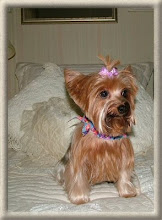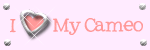I just have not been posting lately. If you do not keep up a blog, then you have no idea how time consuming it can be! So in this post, I thought I would post photos of several projects that I have been working on.... all at one time!!!
SILK WALLPAPER COVERED FRAME
A few weeks ago I started working on a "photo frame" idea that I could make using my Cameo, some thin chipboard, poster board and some gorgeous silk wallpaper samples that my son (who is in management with Lowe's) acquired for me a while back....OMG, I just love them!!! The inspiration for this frame came from a wooden frame that I saw online (and of course I forgot to save the link and now I can't find it) that had something like seven different layers all graduating inward to the photo...I loved the look and decided to try to create one using paper materials! What do you think? My husband loves this!
Front View:
View from the back:
SKETCH PROJECT
One of the other things I've been working on is playing with sketches using a Sharpie Liquid Pencil in my "HotPaws Pen Tool" for my Cameo. All I can say is WOW!!! If you don't have one of Sue Reynold's (HotPaws) Pen Tools you are missing out big time!!! Check out her
video! And here is a
link to her site where you can purchase one of them. I have them for my Cameo/CraftRobo and my Pazzles Inspiration. Here is a sketch project that I did of a wheelbarrow that was sketched by Douglas Larson at Lettering Delights. You can find his sketches
here....aren't they wonderful!!!
RECIPE BOX
Last but not least, is a Recipe Box that I made for my sister-in-law that had a birthday this past Sunday. This box was designed by Lori Whitlock. I absolutely love her designs and the fact that she does videos showing you, step by step, how to assemble them! Here is a link for
blog post and here is a link for her
video............check them out! Here is my finished project:
Front view of box:
Dividers
I want to add that the tiny "brown line" above the decorative border of the box top is vinyl that I cut with my Cameo and so are the "decorative edges" on each side corner of the box bottom!!! Those "decorative vinyl edges" help add stability and strength to the box.
Thanks for stopping by for a visit.............please don't forget to leave me comments!!! Come back soon!
Supplies (for recipe box)
Papers: Bazzill, GA Pacific and s e i "Desert Springs"
Tools: Silhouette "Cameo", "HotPaws Pen Tool" for Cameo
Accessories: Scor-Pal




































.jpg)